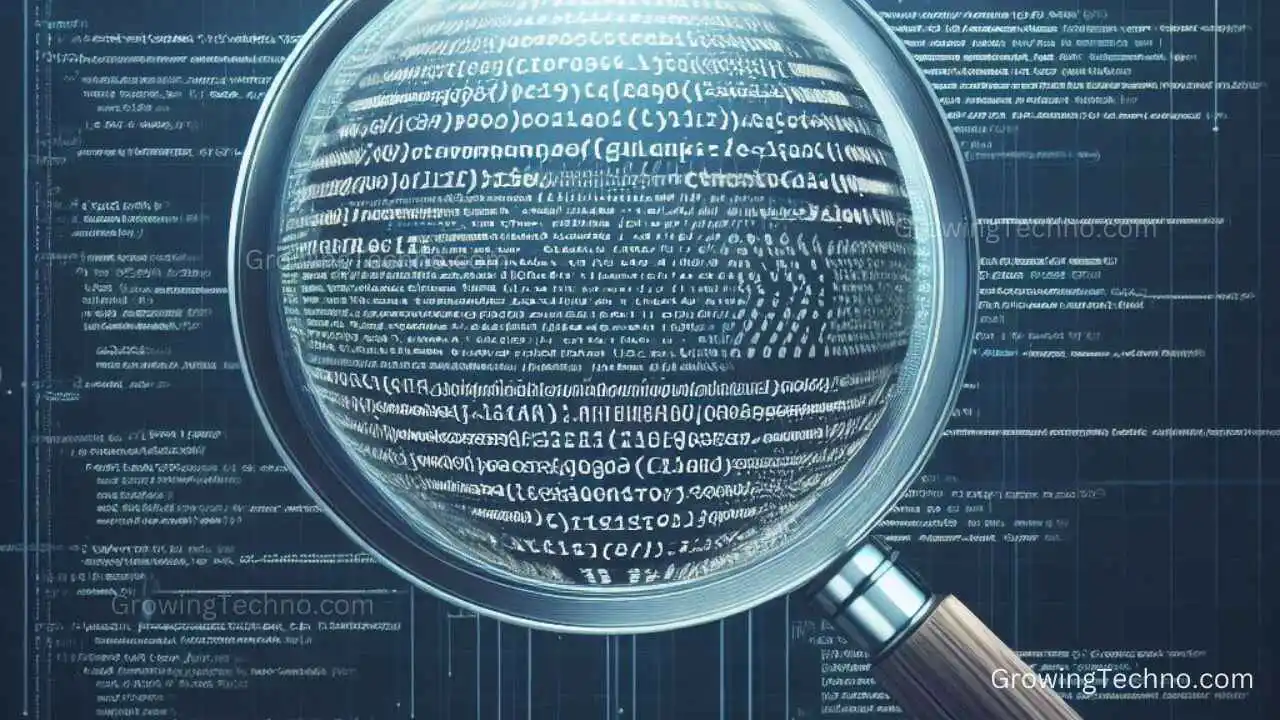In today’s remote work era, secure remote access and VPN (Virtual Private Network) usage have become crucial for protecting sensitive data and maintaining privacy. Whether working from home or accessing corporate networks from remote locations, it is essential to establish secure connections and implement best practices. This article provides valuable tips for secure remote access and VPN usage, helping you protect your data, maintain privacy, and ensure a secure remote work environment.
The Importance of Secure Remote Access and VPN Usage:
- Protecting Sensitive Data: Secure remote access and VPN usage encrypt the connection between the user and the network, protecting sensitive data from interception or unauthorized access. This is particularly important when accessing corporate resources or transmitting confidential information.
- Maintaining Privacy: When working remotely, it is crucial to maintain privacy and prevent potential eavesdropping. By using a VPN, your internet traffic is encrypted, ensuring that your online activities remain private and secure.
- Bypassing Network Restrictions: VPNs can help bypass network restrictions imposed by certain regions or organizations. This allows remote workers to access resources and websites that may be otherwise blocked or restricted.
Tips for Secure Remote Access and VPN Usage:
Choose a Reliable VPN Service:
The foundation of secure remote access often begins with selecting a dependable VPN service. A reputable VPN provider should offer several critical features:
- Strong Encryption: The VPN should employ robust encryption protocols to shield your data from prying eyes during transit.
- No-Log Policy: Ensure that the VPN service adheres to a strict no-log policy, meaning it does not record your online activities. This commitment to privacy is vital for your security.
- Reliable Connection Speeds: A good VPN should not compromise on connection speeds. It should provide a seamless and fast browsing experience.
Before committing to a VPN service, conduct thorough research and read user reviews to gauge its reputation in terms of security and privacy. It’s essential to choose a VPN provider with a track record of safeguarding user data and privacy.
Enable Two-Factor Authentication (2FA):
To fortify the security of your remote access, consider enabling Two-Factor Authentication (2FA). This extra layer of protection necessitates an additional verification step beyond your standard login credentials. It typically involves a unique code sent to your mobile device or a biometric authentication method, such as fingerprint recognition or facial identification.
By implementing 2FA, you create a formidable barrier against unauthorized access. Even if someone manages to acquire your login details, they would still need the second factor to gain entry. This significantly enhances the security of your remote access.
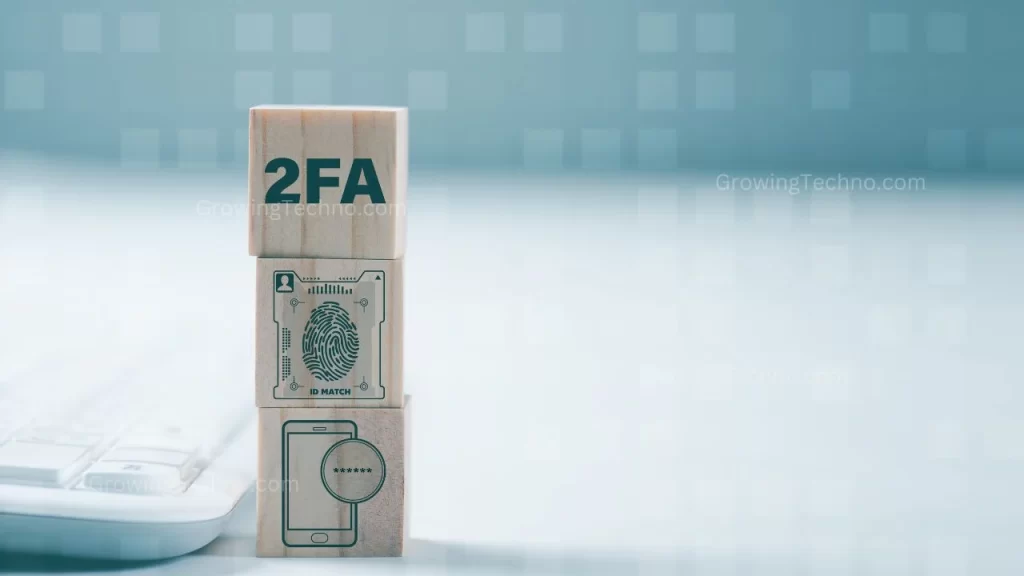
Use Strong, Unique Passwords:
The importance of robust and distinctive passwords cannot be overstated. Ensure that both your VPN account and any remote access tools or applications are fortified with strong and unique passwords. Avoid the common pitfall of password reuse, which can jeopardize multiple accounts if one is compromised.
Consider employing a reputable password manager to generate, store, and manage your credentials securely. These tools not only facilitate the creation of complex passwords but also streamline the process of using unique passwords for different accounts. This practice prevents a breach in one account from cascading into a security catastrophe.
Update VPN Software and Devices:
Regularly updating your VPN software and associated devices is integral to maintaining security. Software updates frequently include crucial security patches and bug fixes that address vulnerabilities. Failing to update exposes your VPN to potential exploits that malicious actors may leverage.
By staying current with updates, you ensure that your VPN remains resilient against emerging threats and vulnerabilities. It’s a proactive measure that bolsters your remote access security.
Be Cautious with Public Wi-Fi:
Public Wi-Fi networks are a convenience but can also be a security risk. When accessing remote resources or using a VPN on public Wi-Fi, exercise caution. These networks are often less secure, making it easier for hackers to intercept data.
Whenever possible, opt for a trusted and secure network. If you must use public Wi-Fi, consider employing your VPN for an added layer of encryption and security. Alternatively, using a personal mobile hotspot can create a more secure connection for your remote access needs.
Conclusion:
Secure remote access and VPN usage are essential for maintaining privacy, protecting sensitive data, and ensuring secure connections in today’s remote work environment. By following the tips outlined in this article, such as choosing a reliable VPN service, enabling two-factor authentication, using strong passwords, keeping VPN software and devices up to date, and exercising caution on public Wi-Fi networks, you can enhance your remote work security. Emphasize the importance of secure remote access and VPN usage to your team members and colleagues to ensure a secure and productive remote work environment. Prioritizing secure remote access practices will help you maintain the confidentiality, integrity, and availability of your data while working remotely or accessing corporate networks.
Found this helpful? Share the wisdom!