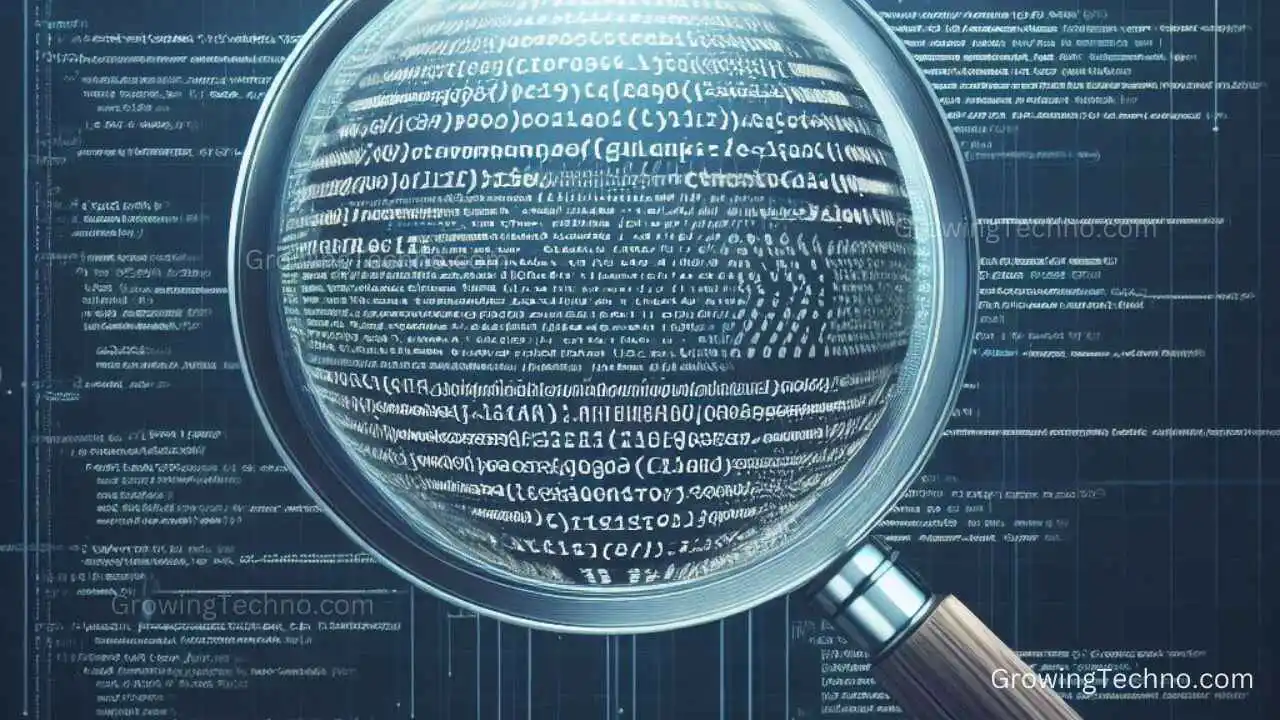In today’s digital age, passwords play a crucial role in securing our personal and business accounts. However, weak or compromised passwords can expose sensitive information and lead to unauthorized access. Implementing best practices for password management and security is essential to protect yourself and your organization from potential cyber threats. This article explores the importance of password security and provides practical tips and strategies for creating and managing strong passwords.
The Significance of Password Security:
- Prevent Unauthorized Access: Strong passwords act as a vital barrier against unauthorized access to your accounts, safeguarding sensitive information and protecting your online identity.
- Mitigate Password-related Risks: Weak passwords are vulnerable to various password-related risks, such as brute force attacks, dictionary attacks, and password guessing. By adopting best practices, you can significantly reduce these risks.
- Protect Business Assets: In a business context, strong password security is crucial for protecting critical assets, sensitive data, and confidential information. It helps prevent data breaches, financial losses, and reputational damage.

Best Practices for Password Management and Security:
1. Use Strong and Unique Passwords:
One of the fundamental pillars of password security is creating strong and unique passwords for your various accounts. It’s crucial to craft passwords that are both difficult for attackers to guess and resistant to automated attacks. To achieve this, follow these guidelines:
- Length: Aim for passwords that are at least 12 characters long. Longer passwords are generally more secure.
- Complexity: Incorporate a combination of uppercase and lowercase letters, numbers, and special characters (e.g., !, @, #, $, %, etc.). Avoid using common words, phrases, or easily guessable patterns like “password123” or “qwerty.”
2. Enable Multi-Factor Authentication (MFA):
Multi-factor authentication (MFA) is a powerful security measure that adds an extra layer of protection beyond just a password. It requires users to provide two or more forms of verification before granting access. These verification methods can include:
- Something you know (password).
- Something you have (a smartphone or security token).
- Something you are (biometric data like fingerprints or facial recognition).
By enabling MFA, you significantly enhance the security of your accounts, making them more resilient to unauthorized access.
3. Regularly Update and Change Passwords:
Password hygiene extends beyond creating strong passwords initially. It’s equally essential to regularly update and change your passwords. Set reminders to change your passwords periodically, ideally every three to six months. Avoid the common practice of reusing passwords across multiple accounts, as this can create a vulnerability if one of your accounts is compromised. Additionally, never share your passwords with anyone, as this undermines security.
4. Utilize a Password Manager:
Managing numerous complex passwords can be challenging. This is where password manager tools come into play. A reputable password manager securely stores and manages your passwords, eliminating the need to remember them all. These tools also have the capability to generate strong, random passwords for your accounts. They often provide browser extensions and mobile apps for convenient autofill, streamlining the login process while maintaining robust security.
5. Stay Vigilant Against Phishing Attacks:
Phishing attacks are a common tactic used by cybercriminals to trick individuals into revealing their login credentials or personal information. To defend against phishing attempts, adopt a vigilant mindset:
- Verify the Sender: Always double-check the authenticity of emails, especially if they request login information. Ensure the sender’s email address is legitimate and matches the organization or service it claims to represent.
- Hover over Links: When you receive an email with links, hover your mouse cursor over them to preview the URL. Be cautious of misspelled domains or suspicious-looking URLs.
- Use Official Websites: Instead of clicking on links provided in emails, visit the official website of the service or organization by typing the URL directly into your browser.
- Be Skeptical: Exercise caution when emails or messages create a sense of urgency or pressure you into taking immediate action, such as revealing your password.
- Educate Yourself: Stay informed about the latest phishing techniques and trends to recognize potential threats effectively.
Conclusion:
Implementing best practices for password management and security is vital to protect your personal and business accounts from potential cyber threats. By creating strong and unique passwords, enabling multi-factor authentication, regularly updating passwords, utilizing password managers, and staying vigilant against phishing attempts, you can significantly enhance your password security. Remember, password security is an ongoing process, and it’s essential to remain proactive in maintaining the integrity of your passwords. By following these best practices, you can strengthen your defense against unauthorized access and protect your valuable digital assets.
Found this helpful? Share the wisdom!